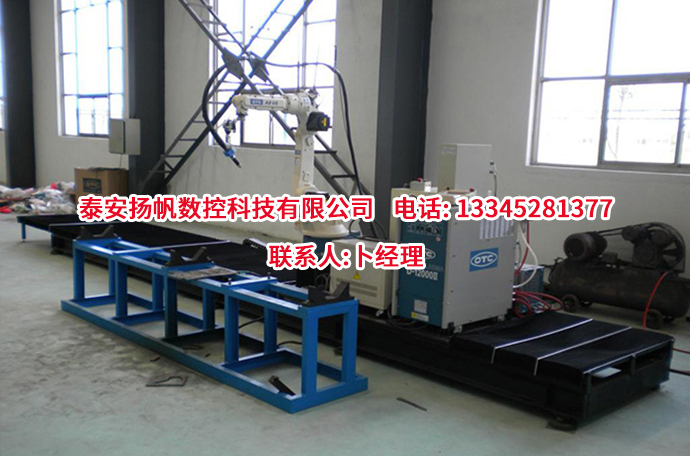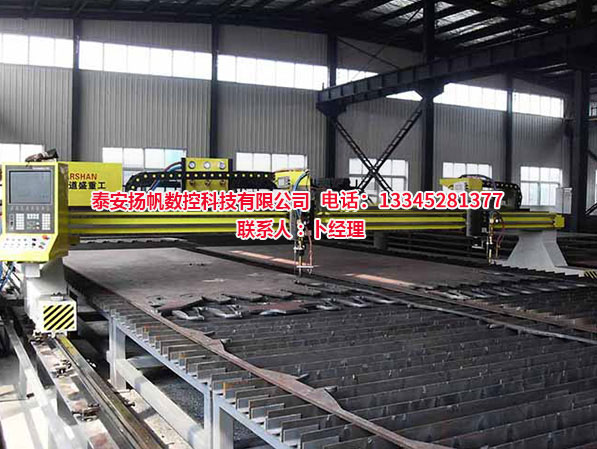数控焊接设备怎么操作
来源:http://www.tayfsk.com/ 发布时间:2024-12-23 浏览次数:0
数控焊接设备的操作通常涉及一系列步骤,这些步骤旨在确保设备的运行、焊接质量的稳定性和操作人员的。以下是一个基本的数控焊接设备操作流程:
The operation of CNC welding equipment usually involves a series of steps aimed at ensuring the safe operation of the equipment, the stability of welding quality, and the safety of operators. The following is a basic operation process for CNC welding equipment:
一、准备阶段
1、 Preparation stage
穿戴防护装备:在操作数控焊接设备前,操作人员应穿戴好防护眼镜、手套和防护服,以防止飞溅的火花或热量造成伤害。
Wear protective equipment: Before operating CNC welding equipment, operators should wear protective goggles, safety gloves, and protective clothing to prevent injury caused by flying sparks or heat.
检查设备:检查数控焊接机的电源、机器人操作盘、示教器、系统主操作盒、副操作盒等部件,确保它们处于良好状态。同时,确保“紧急停止”功能打开,并启动副操作盒处的“运转准备”按钮。
Equipment inspection: Check the power supply, robot control panel, teaching pendant, system main control box, auxiliary control box and other components of the CNC welding machine to ensure that they are in good condition. At the same time, ensure that the "emergency stop" function is turned on and activate the "operation preparation" button at the auxiliary operation box.
开启外部轴伺服:开启外部轴伺服并读取其位置数据,确保设备在自动运行前已做好充分准备。
Activate external axis servo: Activate the external axis servo and read its position data to ensure that the equipment is fully prepared before automatic operation.
二、参数设置
2、 Parameter settings
进入参数设定画面:输入密码进入数控焊接机的参数设定画面。
Enter the parameter setting screen: Enter the password to enter the parameter setting screen of the CNC welding machine.
设定回转形式:根据机器人程序,设定对应的回转形式。例如,工位1和2可以分别设定数值110,对应P201P210和P301P310程序。
Set the rotation form: According to the robot program, set the corresponding rotation form. For example, workstations 1 and 2 can be set with values ranging from 1 to 10, corresponding to programs P201 to P210 and P301 to P310.
调整目标翻转步号:切换工位1及2,使用“+”与“-”调整目标翻转步号。操作工位1/2主轴旋转指定角度后,点击“位置确认”。
Adjust the target flipping step number: Switch workstations 1 and 2, use "+" and "-" to adjust the target flipping step number. After rotating the spindle of workstation 1/2 to the specified angle, click "Position Confirmation".
确认位置:按下系统主操作盒的“中间停止”按钮2.5秒,系统会由“等待”变为“结束”提示,完成选定工位的选定当前步的位置确认及记忆。
Confirm position: Press the "middle stop" button on the system's main operation box for 2.5 seconds, and the system will change from "wait" to "end" prompt, completing the position confirmation and memory of the selected workstation for the current step.
三、自动运转
3、 Automatic operation
示教机器人程序:按压“机器人启动”按钮,分别启动机器人伺服并进入自动模式。
Teaching robot program: Press the "Robot Start" button to start the robot servo and enter automatic mode.
设置手动/自动主令开关:将手动/自动主令开关置于自动侧。
Set manual/automatic master switch: Place the manual/automatic master switch on the automatic side.
观察系统信息:观察触摸屏显示的系统信息,确保所有条件均满足自动运行的要求。
Observe system information: Observe the system information displayed on the touch screen to ensure that all conditions meet the requirements for automatic operation.
启动设备:双手按压启动按钮,防护门落下,对应工位的防护帘升起。当到位后,机器人程序开始执行焊接任务。
Start device: Press the start button with both hands, the protective door will fall, and the corresponding workstation's protective curtain will rise. When in place, the robot program begins to perform welding tasks.
四、注意事项
4、 Precautions
保持工作区域整洁:杂物和易燃物,确保工作区域的。
Keep the work area clean: Remove debris and flammable materials to ensure the safety of the work area.
监控焊接过程:在自动运行过程中,操作人员应密切关注焊接过程,确保设备正常运行和焊接质量。
Monitoring the welding process: During automatic operation, operators should closely monitor the welding process to ensure the normal operation of the equipment and welding quality.
紧急停止:如遇紧急情况,应立即按下“紧急停止”按钮,切断设备电源。
Emergency stop: In case of an emergency, immediately press the "emergency stop" button to cut off the power supply of the equipment.
五、维护保养
5、 Maintenance and upkeep
定期清洁:定期清洁焊接机的外表面和内部部件,防止灰尘和污垢影响设备性能。
Regular cleaning: Regularly clean the outer surface and internal components of the welding machine to prevent dust and dirt from affecting equipment performance.
检查电源线和连接线路:确保电源线和连接线路没有损坏或老化,防止电气故障。
Check the power cord and connecting circuit: Ensure that the power cord and connecting circuit are not damaged or aged to prevent electrical faults.
保持冷却系统清洁:保持焊接机的冷却系统清洁,防止散热不良导致设备过热。
Keep the cooling system clean: Keep the cooling system of the welding machine clean to prevent poor heat dissipation from causing equipment overheating.
六、故障排除
6、 Troubleshooting
检查电源线:确保电源供应正常。
Check the power cord: Ensure that the power supply is functioning properly.
检查参数和程序设置:确保焊接机的参数和程序设置正确无误。
Check parameters and program settings: Ensure that the parameters and program settings of the welding machine are correct and error free.
重启设备:尝试重启数控焊接机,以临时故障。若故障无法解决,请联系技术人员进行修理或维护。
Restart the device: Try restarting the CNC welding machine to clear temporary faults. If the malfunction cannot be resolved, please contact professional technicians for repair or maintenance.
综上所述,数控焊接设备的操作需要遵循一系列严格的步骤和注意事项。通过正确的操作和维护保养,可以确保设备的稳定运行和焊接质量的稳定性。
In summary, the operation of CNC welding equipment requires a series of strict steps and precautions to be followed. By proper operation and maintenance, the stable operation of equipment and the stability of welding quality can be ensured.
本文由 山东数控焊接设备 友情奉献.更多有关的知识请点击 http://www.tayfsk.com 真诚的态度.为您提供为的服务.更多有关的知识我们将会陆续向大家奉献.敬请期待.
This article is a friendly contribution from Shandong CNC welding equipment For more related knowledge, please click http://www.tayfsk.com Sincere attitude To provide you with comprehensive services We will gradually contribute more relevant knowledge to everyone Coming soon.
上一篇:接专机与焊接机器人的对比及其发展趋势
下一篇:焊接专机是什么